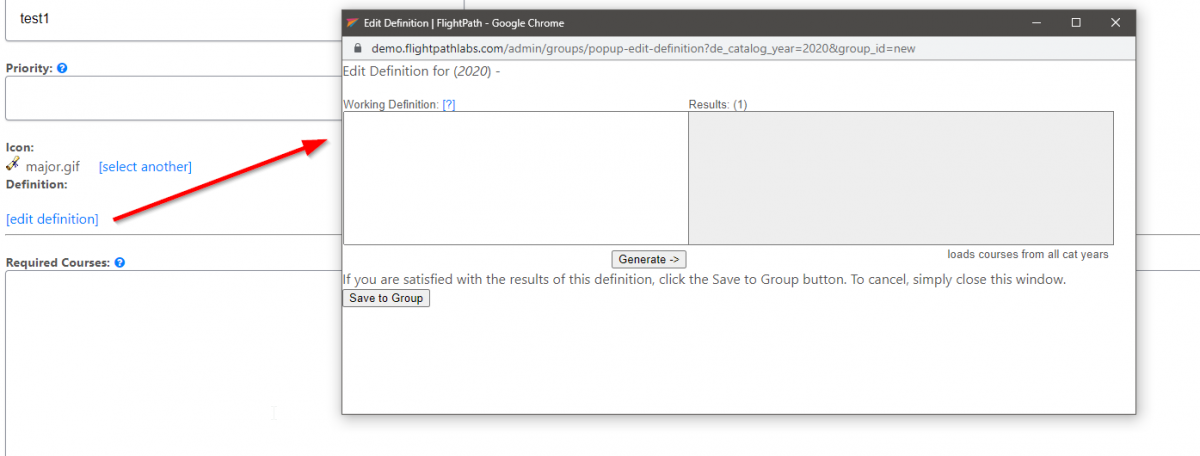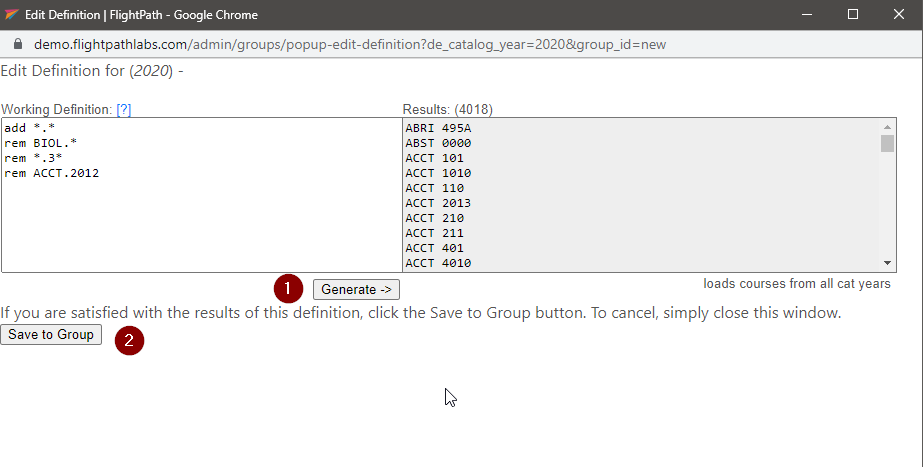Advanced Topics - Group Definitions
Sometimes in a group you need to add a large number of courses at a time, and do not wish to manually type in each course. That's where definitions come in.
Edit or create a new course, then click the [Edit Definition] link to view the definition popup:
The syntax for a definition consists of adding or removing courses like so:
add *.* (add all courses) rem BIOL.* (remove all courses with the subject BIOL) rem *.3* (remove courses where the number begins with a 3. Ex: ART 301, etc) add C*.* (add back in all courses that start with the letter 'C') rem ACCT.2012 (remove the course ACCT 2012)
Notice we place a "." (period) between the subject and course number. The "*" (asterisk) means "any thing".
Click the "Generate" button to assemble the list of courses.
Note: Instructions are executed in the order you place them.
Ex:
When you are satisfied with your list of courses, click "Save to Group".