Advanced Topics - Groups with Branches
While entering Elective Groups, you may find that you need to have some basic logic built into the group.
For example, if the student has already taken Course XYZ, then their remaining options should change. In FlightPath, this is accomplished by establishing branches on the Edit Group page.
See the following image:
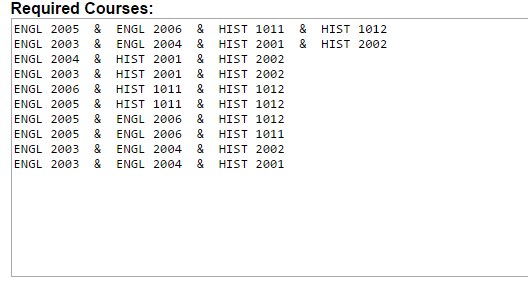
Each row represents a "branch" for the group.
When the student (or advisor) first loads the group for the new student, they will see all of the course options in a plain list. Once they make a selection, for example, of ENGL 2003, the next time they load the group their available options will have changed, to only include rows 2,4,9, and 10.
In practical terms, this can be used for such a requirement for Humanities:
- The student may take 1 ENGL and 2 HIST's, or, 1 HIST and 2 ENGL's.
Only with "branches" would such a requirement be possible.
